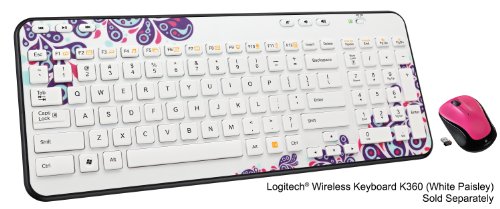Tap zones: Both "left" and "right" click functions can be activated by tapping on designated areas of the pad. It's easy to detect the "right" click area of the pad thanks to the subtle change of pad texture and color.
Drag, draw, highlight: Double-tap and hold your finger on the pad, or hold the left button as your finger glides to grab, drag, and highlight any item on-screen.
Scroll: Quickly activate vertical scrolling by gliding a finger along the touchpad edge.
GlideExtend Edge-extending features make it easy to keep moving the cursor after you've run into the touchpad's edge. Virtual buttons, sounds, speed, sensitivity and orientation settings can be customized via Cirque's driver.